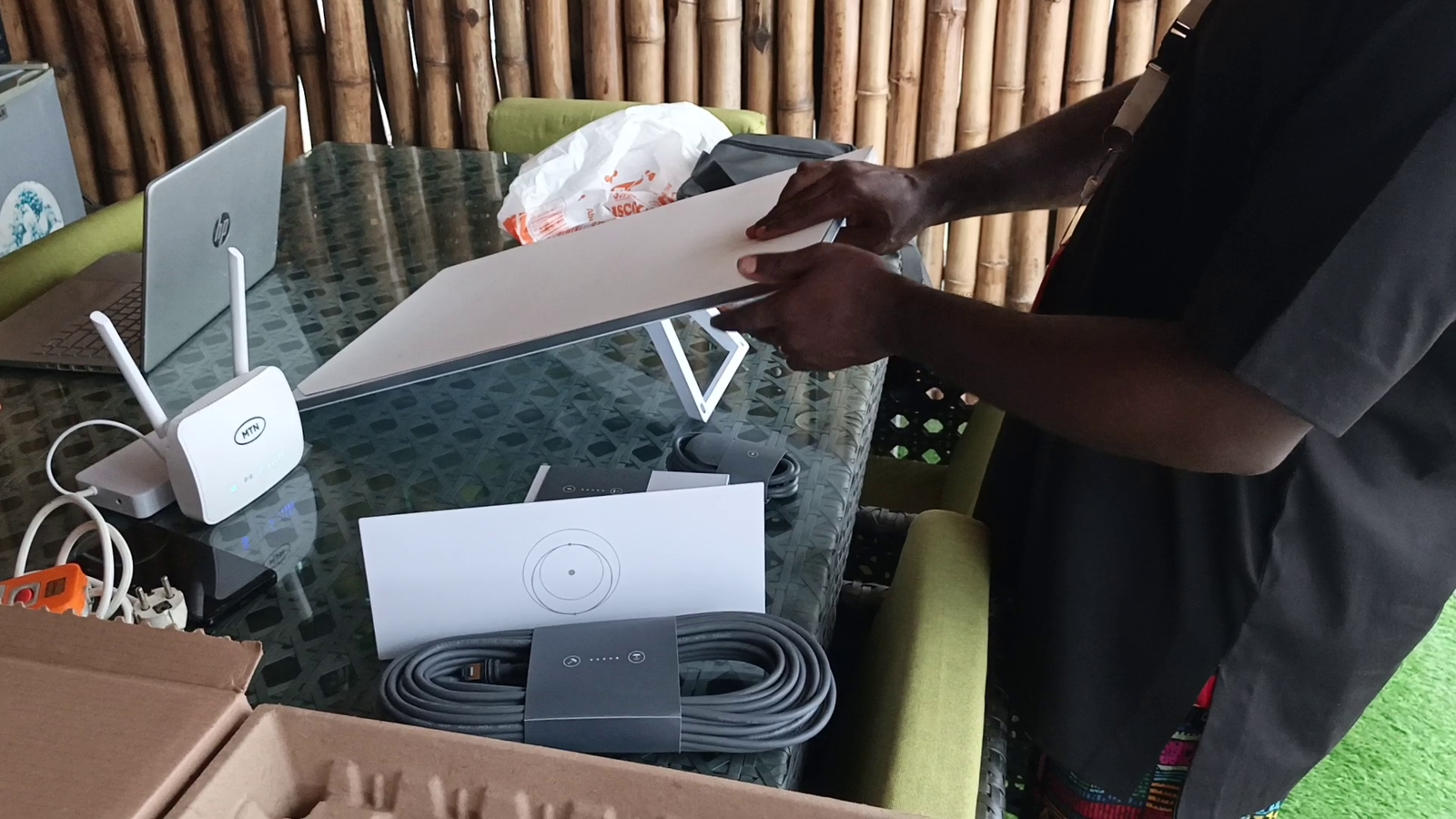
A Real Starlink Installation Nigeria Story
When you invest in Starlink internet service, you expect reliable connectivity from day one. However, like any technology, occasional hiccups can occur during installation or setup. At CoreBrands, we’ve handled hundreds of Starlink installation Nigeria projects, and we want to share a recent experience that highlights both common issues and effective solutions for professional Starlink installation Nigeria services.
The Challenge: When Everything Seems Right, But Something’s Wrong
Recently, our Starlink installation Nigeria team worked with Kadick Integrated Services in Lagos to set up their Starlink V3 kit at their office location on Lekki-Epe Expressway. This case perfectly demonstrates why professional Starlink installation Nigeria services are essential for businesses seeking reliable connectivity. The initial installation went smoothly – the dish was positioned correctly, all cables were connected, and the system came online without any problems.
For about an hour, everything worked perfectly. The team was browsing the internet, testing connection speeds, and the client was satisfied with the service. Then, suddenly, the connection dropped. The system started displaying an error message: “Please enter a valid address.”
This type of issue can be frustrating because it appears to come out of nowhere, especially when the installation seemed successful initially.
Understanding the Root Cause
After working with Starlink’s technical support team, we discovered that this particular problem often relates to address verification and system registration. When a Starlink kit is first activated, it needs to verify its precise location to ensure it’s operating within approved service areas and to optimize satellite connectivity.
The “Please enter a valid address” error typically occurs when:
- The system loses its initial location lock
- There’s a temporary communication issue between the dish and Starlink’s servers
- The address information needs to be re-validated in the system
The Troubleshooting Process
Working alongside Starlink’s support team, we followed a systematic approach to resolve the issue:
Step 1: Basic Hardware Check
First, we verified that all physical connections were secure:
- Checked the dish for any visible damage
- Confirmed all cables were properly connected
- Verified the power supply was functioning correctly
- Ensured the router’s LED lights were displaying the correct status
Step 2: System Reset and Reconfiguration
When basic checks didn’t resolve the issue, we performed a factory reset on the Gen3 router:
- Located the reset button under the LAN port cap
- Used a paperclip to briefly press the reset button
- Watched for the quick blinking light sequence
- Reconnected to the default “STARLINK” network
- Reconfigured the WiFi settings through the Starlink app
Step 3: Address Verification
The support team helped us verify that the installation address was correctly registered in Starlink’s system. This step is crucial because Starlink uses precise location data to optimize service delivery.
The Resolution
After completing the factory reset and working through the address verification process, the system came back online. The client was able to connect their devices to the network and resume normal internet usage.
Interestingly, the support representative noted that “everything appears to be online and working” from their end, even when the local connection seemed problematic. This highlights how Starlink’s monitoring systems can sometimes show different information than what users experience locally.
Account Transfer Made Simple
As part of our comprehensive service, we also assisted with transferring the Starlink account from the installer to the client. This process involves:
- Logging into the original Starlink account
- Canceling the existing service subscription
- Transferring the kit to the new owner
- Providing the new owner’s email for activation
This ensures that billing and account management are properly handled from the start.
What This Means for You
If you’re considering Starlink for your business or home, this experience demonstrates several important points:
Professional Installation Matters: While Starlink is designed for self-installation, having experienced Starlink installation Nigeria technicians can make a significant difference when issues arise. We know how to quickly identify problems and work with Starlink support to resolve them.
Address Accuracy is Critical: Make sure your installation address is precise and matches what’s registered in Starlink’s system. This prevents connectivity issues down the line.
Don’t Panic During Initial Setup: If your system works initially but then encounters problems, this doesn’t necessarily indicate a hardware failure. Many issues can be resolved through proper troubleshooting.
Support is Available: Starlink’s technical support team is responsive and knowledgeable. When combined with professional installation services, most issues can be resolved quickly.
Why Choose CoreBrands for Your Starlink Installation
At CoreBrands, we don’t just install your Starlink kit and walk away. We provide comprehensive support throughout the entire process:
- Pre-installation site assessment to ensure optimal placement
- Professional installation with proper weatherproofing and cable management
- System testing and optimization to verify everything works correctly
- Ongoing support for any issues that may arise
- Account setup assistance including transfers and billing management
Our team has extensive experience with Starlink installation Nigeria projects, and we understand the unique challenges that can arise in our local environment. From network congestion in urban areas to power supply considerations, we’ve seen it all and know how to handle it.
The case with Kadick Integrated Services shows that even when installations seem straightforward, having professional support makes a real difference. What could have been days of frustration and downtime was resolved efficiently through proper troubleshooting and support coordination.
If you’re ready to experience reliable high-speed internet through Starlink, let CoreBrands handle your Starlink installation Nigeria project. We’ll ensure your system is set up correctly from the start and provide the ongoing support you need for worry-free connectivity.
Contact us today to schedule your professional Starlink installation Nigeria service and join the growing number of satisfied customers enjoying fast, reliable internet across Nigeria.





